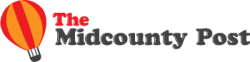We all can recall how difficult taking good pictures was. Since the invention of smartphones, the task has become a piece of cake. However, we still need to learn how to make the most out of this phenomenal invention and add a professional touch to our images.
There are specific measures you need to take in order to add a professional finesse to images taken by your smartphone. Our smartphones pack certain professional features that the public isn’t aware of.
So without further ado, let’s see how to take professional photos from our very own smartphones.
Optimize Your Smartphone’s Focus
The most prominent contrast between images taken by professionals and amateurs is the focus. Focus makes all the difference when it comes to high-quality pictures. Hence, to make our photos look more adept, we should work on improving our focus.
In 2021, when technology is going above and beyond, our lives have become much more manageable. Almost every smartphone is coming with a built-in Auto-Focus feature. You just need to complement the feature and follow the instructions.
Usually, before capturing an image, the auto-focus makes a box around the subject. All you need to do is tap on the box, and the software will focus automatically. On top of that, you can do one more thing to take your focusing game to the next level.
Focus on One Subject at a Time
Most people neglect this tip. Professional images mostly feature only a single subject. Less is more when you are centering on quality. Therefore, to take expert pictures, use a single subject for one photo. This will help your camera improve the focus and add intricate detail that adds a specialist feel to the captured images.
Have a Natural Background
A picture is as good as its background. We cannot stress enough the importance of having raw, organic scenes in your photos. A professional spends time choosing the perfect location, and that shows in their pictures. Hence, to add an expert touch to the images captured by your smartphone, you can follow these two examples.
Try a Natural Background
Nothing looks better in a photo than a crisp, bright green location. A couch grass field is a foolproof option if you want to add a raw, natural hue to your image and take them one level up. A natural background will add a professional touch to your images as it looks well-defined and more refined.
Use Natural Lighting
The second thing you need to take care of is the lighting. No one wants a dull and boring picture so if you wish your smartphone images to look as professional as ever, use natural lighting. You can also use artificial light, but smartphones work best in daylight.
Bad lighting can ruin images, even those captured with a proper camera. So when you are capturing portraits with your smartphone, ensure that your subject has adequate light. The light coming from behind the subject only darkens the picture. Therefore, you must make sure that your subject is facing the light during the shoot.
Play With The Perspectives and Angles

You must have noticed the professional pictures look different from our regular photos. The difference is of perspectives and angles. Try capturing images from unusual and unique perspectives to make them more eclectic.
Many things add up to make the perfect picture. Hence, you should ensure to tick all the boxes if you want your smartphone pictures to be on par with the experts’. One of these things is keeping your phone stable. It goes without saying that even a slight jerk while shooting can blur the image and ruin it. Hence, it is vital to keep your hands steady or if you want impeccable accuracy, use a tripod stand to keep the device still.
Use Your Smartphone’s Grid
An amateur cannot figure out the dimensions, angles, and perspectives at first. This is where the grid comes into play. It is a recent addition to smartphones and it’s a useful one. You can activate it from the settings, and it will help you take flawlessly aligned pictures.
The human eye has a soft corner for repeating, well-aligned patterns. Hence, to give your smartphone image a specialist feel, search for these patterns and make the most of the grid.
Final Verdict
Technology has enabled us to do wonders with day to day objects such as a smartphone. It is our job to make the most out of it. There are several pro-features on your phone’s camera that you can learn to use. Cross the conventional boundaries and take your day-to-day images to the next level.