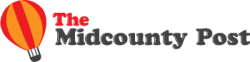As a business owner, it’s important to protect your company’s private data. Whether you’re running a small business or a large corporation, it’s crucial to have the right safeguards in place to keep your client’s information safe. There are huge risks in not protecting sensitive information, such as identity theft, corporate espionage, loss of business’ competitive advantage, and legal liability.
Here are some crucial tips that will help you protect your proprietary company information and defend you against malicious attacks.
Create backups and contingency plans
One of the most important ways to protect your business’ data is by creating backups. Data loss can potentially cripple your company, and data recovery could be costly. But if you’ve taken the time to make a data backup system and schedule regular data backups, recovering data will be much easier and more affordable.
Every business should also have a contingency plan in place for data loss or data breach. This means identifying what services are most critical to If your data is lost or stolen, you’ll need backups to restore it. There are many ways to create backups, and you should choose a method that fits your needs.
Here are a few tips for creating backups:
- Make sure your backups are stored in a safe location, away from your main data center.
- Regularly test your backups to make sure they’re working properly.
- Store multiple copies of your backups for instances where one copy is lost or destroyed.
- Keep track of all backup files to restore them if needed easily.
If you’re not sure how to create backups, consult specialists that offer reliable data storage solutions for businesses. They can recommend reliable services, and implement a plan that fits your unique needs.
Encrypt sensitive data on all of your computers, servers, and removable storage devices
It’s important to encrypt any private data that’s stored or transmitted online, such as client profiles or client credit card numbers. Without the right safeguards, this information could be read by anyone who has access to it — which means identity theft is always a risk.
When you encrypt data, it’s converted into an unreadable format that can only be restored to its original state with the right decryption key. This makes it significantly more difficult for unauthorized people to access sensitive information or use it for malicious purposes. A strong encryption system will also scramble your data so that any generic attacks will be ineffective.
Keep up-to-date with the latest software updates and patches

Software updates and patches are essential for businesses of all sizes. By keeping your software up-to-date, you’re not only protecting your data, but you’re also protecting your computer systems from malicious attacks.
Software updates are released by software companies to fix known security vulnerabilities and to add new features and functionality. When you don’t install these updates, you’re leaving your system unprotected against potential attacks. Cybercriminals are always looking for new ways to exploit vulnerabilities in software, so it’s important to make sure you’re using the latest versions of all your applications.
In addition to installing software updates, it’s also important to install patches. Patches are tiny pieces of software that fix specific security vulnerabilities in existing applications.
Use strong passwords that are difficult to guess or crack
One of the best ways to protect your business’ data is by using strong passwords. A strong password is difficult to guess or crack, and it’s important to use different passwords for each of your accounts.
Here are a few tips for creating strong passwords:
- Never use the same password for more than one account.
- Make sure your passwords are at least 8 characters long.
- Include a mix of letters, numbers, and symbols in your passwords.
- Change your passwords regularly.
- Don’t share your passwords with anyone.
- Use a password manager to help you keep track of all your passwords.
A password manager is a program that stores all your passwords in a secure database. This makes it easy to generate strong passwords for each of your accounts, and it also ensures that you’re using a different password every time.
Limit employee access to sensitive information based on their job function
One way to protect your business’ private data is by limiting employee access to sensitive information based on their job function. This will help to ensure that only authorized employees have access to this information and that it’s not accessed or shared inappropriately.
There are a few ways to limit employee access to sensitive information:
- Use a password-protected login system for accessing sensitive files.
- Restrict employee access to specific files or folders that contain confidential information.
- Implement a system that tracks which employees have accessed which files and when.
- Educate employees about the importance of protecting confidential data and the risks of sharing it inappropriately.
- Create an enforceable security policy that outlines which employees can access certain information.
To sum up, there are many ways to protect your business’ private data. By using strong passwords, installing software updates and patches, and limiting employee access to sensitive information, you can help to keep your data safe from malicious attacks. You can help protect your business from malicious attacks and stop cybercriminals from gaining access to proprietary data through these methods.