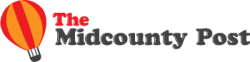Microsoft SQL Server allows businesses and professionals to build reliable database applications with ease. SQL Server can be an invaluable tool for relational database management. If used correctly, SQL Server can provide an organisation with increased efficiency, reliability, performance, scalability, and cost-effectiveness.
However, your database may need a “tune-up” once in a while to maintain its speed and performance. To boost your organisation’s SQL Server database performance, here are some tips that you should know:
1. Find problem queries
The majority of bad SQL Server performance is caused by problem queries, as many SQL Server database support services would agree. Thus, checking your procedures and queries should be the first thing you should do when your server is performing poorly.
2. Maintain regularly
Just like a car or an HVAC system, preventive maintenance is the best way to keep your SQL Server running smoothly. Check if there might be potential causes of issues in the future and sort them out as early as possible–don’t wait until you run into problems before you act.
3. Get more memory
Having limited memory can impact your SQL Server’s performance, similar to how a low-end CPU can affect the performance of a computer. Needless to say, allocating more memory for your server can significantly improve its performance and efficiency.
To see if your server needs more memory, check how many “page faults” your system has. If the number is high, you may need to allocate more memory so that your hosts have more room to operate.
4. Consider changing your disk type
The type of disk that your server requires depends on the amount of data that each query needs to process. In general, it is recommended that you use SSD disks, which can provide better performance for SQL Server databases.
5. Upgrade your CPU
The performance of your business’ SQL Server will also depend on how powerful your CPU is. For instance, the higher quality your CPU is, the better and faster your database will perform because it is better equipped to handle multiple requests at the same time.
Since there is no other way around it, getting a better CPU may be the only way to improve your database performance if your current unit is too slow our outdated.
6. Avoid shrinking
Don’t shrink your data files. Shrinking will lead to fragmentation, which can adversely affect the following queries. Despite the notion that shrinking data files is useful for your database, it can decrease the performance of your organisation’s SQL server.
7. Create indexes

Indexes help keep data organised by serving as a structure, which makes the data retrieval process much easier and faster. Therefore, indexing is one of the best ways to increase SQL Server’s overall performance.
8. Fix i/o bottlenecks
Constant slowdowns of an SQL Server database is commonly attributed to I/O bottlenecks. To fix this problem, make sure that your I/O system is performing as expected and fix any I/O choke points that you find.
Ensuring optimal SQL server performance has a lot to do with making adjustments to improve it. Don’t wait for your server to stutter or grind to a screeching halt. With these tips, you can ensure that your database performs as expected or even exceed its current quality.