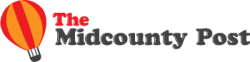Email usage has evolved over the years. In the past, email was only used for exchanging messages within a specific organization. Now, it’s widely known for helping people communicate with people all over the world. Approximately 3.9 billion users actively use the service across the globe. This reveals that people find it necessary to have their email accounts for personal or business use.
Tons and tons of emails are sent and received daily. Statistics even estimated that there are over 246.5 billion emails received daily. With this in mind, users should be more wary about the possibility of online attacks, which might threaten the security of their email accounts. As a responsible email user, you should know how to install security software and other services to protect your account. You can rely on services such as Office 365 email protection, which prevents attacks like malware and phishing attempts.
Preventing Email Security Threats and Issues
Several known security threats impose huge risks in gaining access to private information from your inbox, sent messages, folders, and more. Here are a few common dangers that you need to avoid:
- Install an Anti-Malware/ Anti-Virus—Email attachments and messages sometimes contain malware or malicious files. Some users who are not aware of malware threats might accidentally download virus-containing files and folders, which can damage your computer system or destroy your files. Don’t forget to download anti-virus updates to keep your data secured.
- Create Automatic and Manual Email Filters—Spam emails comprise 45% of sent emails across the globe. Although these bulk emails seem harmless, they can use valuable space on your server. You can use manual or automatic filter options from your email provider to lessen the surge of spam emails in your inbox.
- Keep Your Personal Data Private—Phishing tactics have been developed to look more credible. Unfortunately, not everyone is aware of these dirty tricks. Some phishing techniques involve convincing email content, which can fool people to provide their personal information such as passwords, bank details, and more.
- Use Email-encryption Software—Prevent hackers from getting access to private emails. You can use email encryption services to add security to your email. This is recommended, especially for business emails. Encryptions protect other people from reading confidential emails about your business.
- Avoid Accessing Confidential Data using Public Wi-Fi Connection—Keep confidential data from leaking to the public by opening it while you’re on a private network. Never check your emails using a public Wi-Fi connection. Doing so can expose your data to hackers, which might be using the same public Internet connection as yours.

- Create Unique Passwords—If you have multiple accounts online, make sure to create unique passwords for each. This makes it difficult for hackers to gain access to all the accounts you created, such as personal emails, business profiles, etc. You can also try changing your passwords from time to time to ensure that no one can access it aside from you.
Anyone can be vulnerable to email attacks. So you need to continually gain information and learn advanced techniques to protect your personal or business email. Avoid security issues by following the given pointers. Aside from this, always ensure your security by keeping yourself up-to-date with email protection and security features.