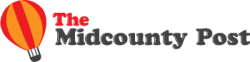The digital age has made it easier than ever to store images, videos, and other data. Whether you’re working in your own home office or a corporate environment, there are plenty of options for storing information in the cloud. It’s important to know what you want out of your storage system before committing to one option or another. This article will help you find 10 new ways to maximize digital storage space for your business.
1. Utilize cloud-based storage
One of the best ways to maximize digital storage space is to utilize cloud-based storage. This can be done through a number of different platforms, such as Google Drive, iCloud, DropBox, or OneDrive. All you need is an internet connection and you can access your files from anywhere in the world. This is a great way to share files with others, as well as back up important data in case of a system crash.
2. Use an external hard drive
Another great way to store digital data is to use an external hard drive. This can be plugged into your computer via USB and used to store files that you don’t need immediate access to. This is a great way to free up space on your computer’s hard drive and keep your data safe in case of a system crash.
3. Consider MRAM
MRAM, or magnetic random access memory, is a new type of storage that is becoming more popular in the business world. This technology is similar to an SSD, or solid-state drive, but is more resistant to power failures and data corruption. This makes it ideal for businesses that need to store important data that needs to be accessed quickly and reliably like applications in the aerospace industry.
4. Archive your old data
If you have files or data that you don’t need immediate access to, consider archiving it. This can be done by moving the files to an external hard drive or uploading them to a cloud-based storage system. This will free up space on your computer’s hard drive and make it easier to find the files you need when you need them.

5. Use compression software
Compression software can be used to reduce the size of files without compromising the quality. This is a great way to store larger files without taking up as much space. There are a number of different compression software options available, so be sure to research the best one for your needs.
6. Invest in a NAS device
If you have a lot of data that you need to store, consider investing in a NAS device. This is a network-attached storage device that can be used to store files, music, movies, and other data. This is a great way to keep your data safe and accessible from anywhere in the world.
7. Convert files to a smaller format
If you have video or audio files that you need to store, consider converting them to a smaller format. This can be done using a number of different programs, such as HandBrake or WinFF. This will reduce the size of the files and make them easier to store.
8. Consider an SSD
If you need a fast and reliable way to store data, consider investing in an SSD. This is a solid-state drive that is faster than traditional hard drives. This is a great way to store data that needs to be accessed quickly. SSDs are more expensive than traditional hard drives, but the price is dropping all the time.
9. Give your computer more RAM
If you find that your computer is constantly running out of storage space, consider giving it more RAM. This will help your computer to run faster and store more data. You can buy additional RAM for your computer fairly cheaply and it is a fairly easy installation.
10. Delete unused files
The best way to free up storage space on your computer is to delete unused files. This can be done by going through your folders and deleting any files that you no longer need. This is a great way to free up space and keep your computer running smoothly.
Digital storage is a great way to keep your data safe and accessible. There are a number of different ways to store digital data, so be sure to research the best option for your needs. Consider using an external hard drive, cloud-based storage, or a NAS device. You can also use compression software to reduce the size of files. If you need a fast and reliable way to store data, consider investing in an SSD. You can also give your computer more RAM to help it store more data. Finally, delete any unused files to free up space on your computer’s hard drive.