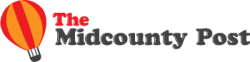If you work remotely, chances are you have a virtual workspace. It means that your office is not in the same physical location as your co-workers, making it challenging to collaborate and share ideas. The good news is many tools can help bridge this gap between remote workers and their colleagues.
In this article, we’ll explore some of these tools for managing a virtual workspace so everyone in your company—regardless of where they’re sitting—can be more productive together.
Teleconferencing
It’s important to have face-to-face communication with your remote co-workers. Companies use teleconferencing applications, which is the perfect virtual solution for companies that work on large projects or share screens on demand.
You can meet up with as many people at once, and the room is equipped with large displays that let you see everyone’s face. Plus, some software has a flexible licensing plan which allows managers to pay by the month instead of committing to a full year—so it makes managing your virtual office easier than ever.
The reason it’s important to have face-to-face communication is that you can see the person’s face when they are speaking, which makes it easier for them to convey their ideas in a more personal manner.
If you work remotely and don’t yet have teleconferencing, some free options are available through your Internet browser or mobile device.
Collaboration Tools
Running a virtual office means leading a team that works together regardless of location. Collaboration tools are great for managing people remotely because they allow you to easily share ideas with your co-workers.
The best collaboration software allows multiple people to edit the same document at once, which helps save time on revisions and eliminates confusion since everyone on your team is on the same page.
These are some available features of top collaboration software on the market. If you want to learn more about how this application can benefit your remote office, many internet sources might help you.
Shared Calendars
If you have ever worked in an office, chances are you have a shared calendar with all your co-workers’ schedules. It allows everyone to know what the other team members are working on during any given time, so it’s easy for them to plan events and meetings.
Shared calendars also help reduce confusion since no one needs to ask about another person’s schedule or availability—everything is out in the open.
It’s also easier to keep track of tasks since you can know when your co-workers are available to work on a project or if they’ll be away from the office for an extended period. This way, it gives everyone one less thing to worry about and saves time on planning meetings.
Virtual World
Perhaps one of the newest virtual office spaces is a 3D world. It’s an extremely popular application that can turn your normal workplace into something out of this world. Virtual worlds are full of vibrant colors and imagery, making it fun to interact with other people and share ideas.
This way, it’s easy for business leaders to host immersive 3D hybrid events with remote workers and even meet up with other businesses from around the world. With virtual worlds, you can join a club or group and see your friends’ activities in real-time.
Collaboration is easy in this virtual space since people can walk around the room and share projects in a fun way. Plus, it saves time on travel because everyone can meet up virtually. If you don’t want to take your remote team out of the office for meetings or events, you should consider it.
Social Media Management Tools

With social media, business leaders need to stay on top of their online presence and make sure everything is running smoothly at all times.
The best way to control your social media profiles is by using a dedicated tool for this purpose. Even though it may seem overwhelming at first, there are several step-by-step tutorials online that can help guide you through the process.
Once you create an account and get signed into your profile, it’s time for you to add or remove features. The best social media management tools offer the ability to schedule posts, monitor brands, and even reply to comments with a click of a button.
If your business doesn’t yet have a strong social media presence, you should consider hiring someone in-house or using an online service that can help you manage it for you. This way, you can focus on other things in your business and not have to worry about updating your page regularly.
In conclusion, there are many tools that business leaders can use to manage their remote offices. These tools help reduce confusion and make it easier for everyone to stay organized.