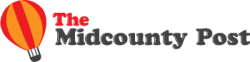Some of the great technological innovations of recent years have become so mainstream and ubiquitous with such speed that many people can take them for granted. The internet, whose protocols were first developed in 1983 and then made widely accessible to the public as the World Wide Web in 1990, has been declared by the United Nations as a basic human right. There are children growing up today with touchscreen devices in their hands when the Palm PDA was considered revolutionary just two decades ago.
Entire generations are growing up now with more technology at their fingertips than people had before the millennium; yet as digital veterans can tell you, using a device often entails troubleshooting as well. While industry leaders have stepped up in both the product sense and the customer service aspect, there are still a lot of occasions where a consumer could really use the skill of knowing how to fix issues with their device. These are the general outlines to help guide you with any device or platform.
Properly diagnose the problem
A device that’s slow, repeatedly freezes or crashes can be irritating but that description only scratches the surface of the problem. Users looking to troubleshoot can take the analytical approach for the best results. Isolate the issue; what apps were running at the time? Try to replicate it and find out which apps seem to consistently create problems. Mine the internet for information – there’s a chance other users of that app or device have encountered the same error. While doing so, it’s crucial to match the system details – if the app version, operating system, or hardware details are exactly the same, following the troubleshooting steps posted by online users has a greater chance of success.
Explore software or system solutions
Any information you unearth regarding device issues could lead to several troubleshooting steps. Many users could be uncomfortable about doing anything beyond rebooting the device or app, but other simple steps can be taken without significant risk – clearing app data, or uninstalling and reinstalling the program, for example. Changing system settings can also help – some apps have default options that consume excessive resources.
Having a lot of processes load on startup can really bog down the system. In other situations, third-party software may be available which is designed specifically to solve common issues with minimal user effort; an iTunes duplicate remover can efficiently improve the performance of your media player. Also, don’t hesitate to contact the product developer using their available channels – for complex issues, it may still be the best way to get a working solution.
Make changes to hardware or software
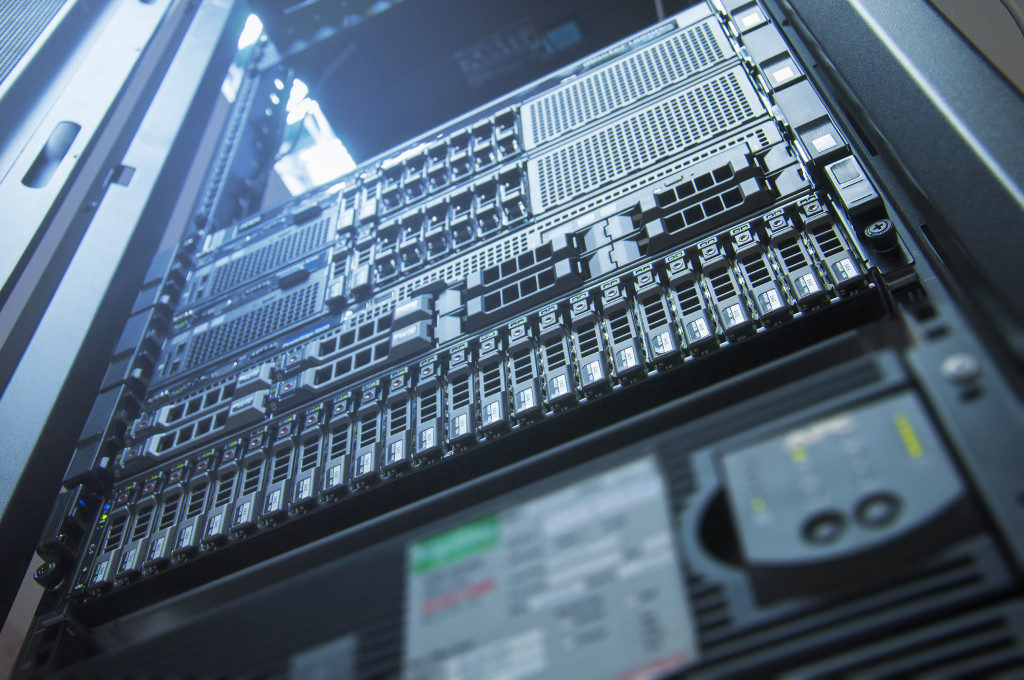
Buying a new device or switching to a different program is rarely a pleasant solution; consumers don’t want to needlessly splash the cash, and learning a new interface can be troublesome. But there are some situations where you can’t get around the problem any other way. OS upgrades, for instance, may be unsupported by older devices; even if you can still get office work done on a Windows 7 desktop, if the hardware can’t run Windows 10 then you’re running a security risk by not upgrading. Another example would be using more powerful software than necessary; why run a resource-intensive professional standard application like Premiere Pro when you’re only making simple edits to family videos? Apple’s iMovie would suffice for such purposes without putting a strain on the device.
Self-troubleshooting your device is an essential skill in the modern world, and can quickly point you in the right direction to solve many issues with minimal effort or adverse impact.