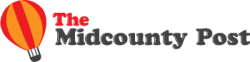In this age of digital Instagram filters, it’s become more accessible than ever to edit and manipulate your photos to your liking. Photographers are expected to be experts or, at the very least, familiar with Photoshop. Purists argue that editing software has ruined the art of photography as a whole.
Meanwhile, other photographers argue that software such as Photoshop and Lightroom are just arsenals in their tool belt to utilize to bring out the potential of a photo that would otherwise not have appeared if it were not for their editing software and techniques.
Are editing Softwares ruining photography?
Just like any other form of art, the answer is still up for debate. But in our opinion, no. Post-processing using editing software in photography is just like using a darkroom back when editing software was nonexistent. ;
Most great modern photographers such as Alice Yoo, Christophe Gilbert, Riccardo Bagnoli, and Khoung Nguyen all use some form of editing technique, from darkrooms to editing software. Using editing software, they can create surreal and thought-provoking photos that would otherwise never be realized from just the lens of the camera.
Take, for example, Khoung Nguyen, who mainly shoots for Louboutin’s who achieved to capture the viewers’ imagination with his Alice in the Wonderland photo-campaign with the luxury shoe company.
Riccardo Bagnoli, who creates imaginative stories from multiple inspirations, and his photography style that resembles sci-fi movies, would never come to fruition without software editing.
Why is photo editing necessary?
Whatever gig it may be, from shooting your local laundry company to snapping some photos of your friends on their birthday, editing the photos can make a world of difference. Photography manipulation through software is a massive part of being a photographer, even before the dawn of editing software. Through editing, stunning photos can be made even more amazing by adjusting factors such as color, exposure, white balance, and focus.
Photo editing can increase the value of a photo and help achieve its full potential. Photo editing techniques also include image restorations of old photographs dating back to as far as the 1970s.
Picture editing on special occasions such as weddings, graduations, anniversaries, parties, etc., can make these events aesthetically pleasing and make them look more vibrant and feel alive.
Simple photo editing tips and tricks
There is numerous post-processing editing software currently available in the market right now. The most popular software that professionals love to use is Lightroom, Adobe Camera Raw, and Photoshop, to name a few.
While at first, editing might be an intimidating endeavor, but like all skills, once you’ve put in the hours and actively try to learn, editing will become second nature. So here are some tips and tricks to start you off.
Apply the camera RAW filter
The default option for most digital camera’s process is to compress photos as JPEG files; this step usually applies an automatic color correction and reduces the file size and thus reduces the quality of the photo. When you apply a Camera RAW filter, this loosely compresses the file, which takes up more space but doesn’t destroy the quality of the photo.
Learn the keyboard shortcuts
During the editing process, it’s easy to get bogged down with multiple mouse clicks, and simple tasks such as right-clicking to copy and then right-clicking again to paste can become a bothersome task when repeated for hours on end.
So it is essential to learn keyboard shortcuts such as Ctrl (CMD for MacBook users) + C to copy an image file and Ctrl + V to paste it into another layer, of course, there are numerous other commands that you might find useful, it’s essential to get familiar with the keyboard shortcuts of your editing software.
Utilize the Healing Brush

The healing brush is probably one of the most versatile tools in your editing belt. The healing brush allows you to pick your source points to remove skin blemishes, inconsistencies, and background distractions.
The Healing Brush gives you opportunities to correct photos that would otherwise not be possible without it. You might surprise yourself with the number of things that this tool can be used.
There are no limitations to what you can do with photo editing software. The only limitation is your imagination, so have fun with your photos, experiment as much as you want, and have fun with it.
Search for inspiration wherever you can, and remember always to keep an open mind when it comes to learning new editing techniques and don’t be afraid to experiment and fail. No great thing has ever been discovered without failure.