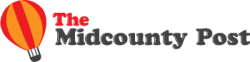More and more companies are using a remote workforce to save on office space and overhead costs. And while there are plenty of benefits to having a remote staff, this arrangement also has some unique challenges. By implementing the proper training and tools, you can overcome these challenges and create a productive and cohesive team.
Effectively training a remote workforce requires proper planning. Here are a few tips for getting started.
1. Clearly define roles and responsibilities
When you have employees working remotely, it’s essential to ensure everyone knows their roles and responsibilities within the company. This will help ensure everyone is on the same page and knows what you expect from them. Explain the company’s overall goals and objectives, and then give each employee a specific job to do that will help contribute to these goals.
You want to avoid having too much overlap between employees, which can lead to confusion and frustration. If there are tasks that multiple people can do, be sure to designate who is responsible for each job. This will help ensure that everyone knows what they need to do and that tasks are completed promptly.
Avoiding overlap will also help you avoid the “too many cooks in the kitchen” syndrome, where multiple people are working on the same task and getting in each other’s way. Instead, you’ll have a cohesive team working together towards the same goal.
2. Set up a communication plan
Effective communication is essential for any team, but it’s imperative when you have employees working remotely. Without being able to see each other face-to-face, it can be easy for miscommunications to occur.
To avoid this, set up a communication plan that everyone on the team knows. This plan should include how often you’ll communicate, what methods you’ll use (e.g., email, video, instant message), and the expectations for each method. For example, you may want to use video conference software that allows real-time communication. This can be effective for team meetings, but you may also want a separate chat software for more informal conversations.
You should also set up a system for sharing files and documents. You can do this through a cloud-based storage system like Google Drive or Dropbox. By having all of your files in one central location, everyone on the team will have easy access to them. These systems also allow for file sharing and collaboration, so team members can quickly work on projects together.

3. Use project management software
Training a remote workforce effectively requires the use of project management software. This type of software allows you to keep track of tasks, deadlines, and progress reports. It also allows you to assign tasks to specific team members and set up reminders.
There are various project management software programs available, so it’s essential to find one that fits the needs of your team. For example, if you have a small group, you may want to use a program like Asana or Trello. These programs are simple to use and allow you to track tasks and progress quickly. If you have a larger team, you may want to use a more robust program like Microsoft Project or Basecamp.
No matter what type of project management software you choose, be sure to provide training to your team, so they know how to use it effectively. You should also ensure that everyone knows the deadlines and expectations for each project. Explain how the software works and how you can use it to help the team meet its goals.
4. Provide follow-up training and resources
You can’t just provide training once and expect your team to be experts. Instead, you need to provide follow-up training and resources on an ongoing basis. This can be done through weekly or monthly training sessions, sending out helpful articles and tips, or creating a library of resources that team members can access at any time. It would be best if you also encouraged team members to share resources amongst themselves.
It’s also essential to create a system for feedback. You can do this through surveys, one-on-one meetings, or team meetings. Identify areas where additional training is needed by getting feedback from your team. You can also find out what resources and tools team members find helpful and which ones they struggle with.
Depending on the size of your team and the complexity of the tasks they’re working on, you may need to provide more or less follow-up training. However, it’s essential to personalize the training to the needs of each team member. Every individual learns differently, so what works for one person may not work for another.
Training a remote workforce effectively requires careful planning and attention to detail. By following the tips above, you can ensure that your team has the resources and training they need to be successful. If you take the time to invest in your team, you’ll see a positive return on investment in the form of increased productivity and morale. You can create a thriving remote workforce that meets your business goals with little effort.